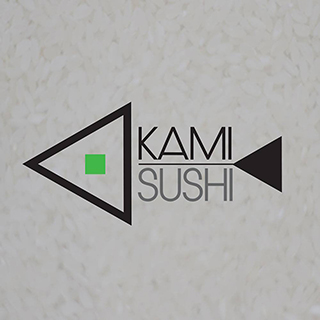Usoro oriri na ọ POSụ POSụ POS
usoro dị mfe maka ire ere maka ụlọ oriri na ọ barsụ andụ na ụlọ mmanya
Gbalịa ya n'efu

Kedu ihe kpatara iji waiterio
Meewanye ego
Ọrụ ngwa ngwa
Mkpebi ka mma
Site na onye nrụpụta webụsaịtị anyị n'efu ị nwere ike wulite weebụsaịtị nke ọma maka ụlọ oriri na ọ restaurantụ andụ gị wee malite ịnabata iwu n'ịntanetị. Ugbu a ị nwere ike ịzụlite azụmahịa ụlọ oriri na ọ restaurantụ restaurantụ gị site na ịdọta ndị ahịa n'ịntanetị. Nke a ga -abawanye ahịa gị nke ukwuu!
Ebe ire ere ngwa ngwa yana ịrụ ọrụ nke ọma na -eme ka ọ dị mfe ijikwa ụlọ oriri na ọ andụ andụ gị na ijere ndị ahịa gị ozi. Site na arụmọrụ ụlọ oriri na ọ ourụ ourụ sistemụ anyị dị ka ịnakwere iwu, ijikwa ndị ọrụ, imepụta akwụkwọ ọnụahịa na -abụ usoro. Nke a na -akwalite ogo ọrụ ụlọ oriri na ọ significantlyụ significantlyụ gị nke ọma!
Sistemu ire ere anyị nwere ike iwepụta ak��ụkọ ahịa maka ụlọ nri gị. Nke a ga -enye gị nghọta azụmaahịa bara uru dịka ị ga -ama ihe na -arụ ọrụ nke ọma maka azụmaahịa gị. Ị nwere ike ịme mkpebi azụmaahịa ka mma ma bawanye uru gị!
Jikwaa iwu ụlọ oriri na ọ restaurantụ restaurantụ na usoro 4 dị mfe
Waiterio na-achịkọta ndị ọrụ ụlọ nri ebe ha na-enwe ezigbo nkwurịta okwu
Njirimara Poslọ oriri na ọ Pụ Pụ POS
Ijikwa ụlọ oriri na ọ restaurantụ canụ nwere ike ịdị mfe ma ọ bụrụ na ị na-eji sọftụwia POS dị ike. Nke a bụ otu Waiterio POS nwere ike isi nyere gị aka ijikwa ụlọ nri gị n’enweghị nsogbu.
Nhazi usoro
- Were iwu na mbadamba nkume ma ọ bụ ama ọ bụla site na ebe ọ bụla n'ụlọ nri.
- Iwu na-egosi na ezigbo oge na kichin ngosi ihuenyo na ngwa nbipute Mbipụta na nnata na-akpaghị aka.
- Kanye akara n’ozi ụlọ oriri na ọ ordersụ yourụ gị mgbe ha dị njikere, jere ozi ma ọ bụ kwụọ ụgwọ.
- E gosipụtaghị iwu zuru ezu iji zere ọgba aghara na kichin.
- Melite ma ọ bụ kagbuo iwu mfe na sekọnd.
Nchịkwa okpokoro
- Mepụta maapụ ụlọ nri gị site na ịtinye tebụl dị iche iche, nha ma nye ha nọmba.
- Tinye otutu ime ulo, nkpuru ulo di iche, ma obu ebe an’nọdụ ala ebe ulo ahia gi.
- Were iwu ozugbo site na ịhọrọ tebụl na map ma ọ bụ nọmba ya.
- Lelee mmelite ndụ niile nke ụlọ oriri na ọ restaurantụ throughụ site na eserese tebụl.
Njikwa ndị ọrụ
- Kpọọ ndị ọrụ ngwa ngwa site na adreesị ozi-e ha.
- Nye onye ọrụ ọ bụla ọrụ ọ bụla. Otu onye otu ga-enwe ohere ịnweta sọftụwia ụlọ oriri na ọ restaurantụ forụ maka nchekwa.
- A na-ekenye ndị na-echere nọ na tebụl na-akpaghị aka mgbe ị na-ewere iwu.
- A na-emekọrịta ndepụta nhọrọ maka ndị ọrụ niile.
- Onye ọrụ ọ bụla nwere ike ilele iwu ụlọ oriri na ọ theụ restaurantụ niile.
Mentkwụ ụgwọ na nwepu
- Họrọ ụzọ ịkwụ ụgwọ dị iche maka otu ụgwọ ahụ.Mụtakwuo
- Nye ndị ahịa ego. Can nwere ike ịnye ego mbelata ma ọ bụ pasent.
- Gụnye ma ọ bụ wezuga ụtụ isi na akpaghị aka n'ụgwọ ahụ.
- Mepụta ego dị iche iche mgbe ndị ahịa chọrọ ịkwụ ụgwọ iche.
Nkwupụta ahịa
- Lelee kwa ụbọchị, kwa izu, kwa ọnwa ire ahịa. Nwekwara ike ịnweta akụkọ ire ahịa n'etiti usoro ụbọchị ụbọchị.
- Chọpụta ihe ndị kachasị ere ihe.
- Chọpụta ego ole onye nlekọta ọ bụla mepụtara maka ụlọ oriri na ọ restaurantụ yourụ gị.
- Chọpụta ihe ọmụma dị ka usoro ịkwụ ụgwọ, ụbọchị, wdg. Maka usoro nri ọ bụla.
- Budata ma lelee akụkọ na ngwaọrụ gị.
Nkwado ngwa ngwa
- Ọ bụrụ na ị nwee nsogbu ọ bụla, nweere onwe gị ịkpọtụrụ ndị otu na-akwado ndị enyi anyị.
- Nyocha onwe gị na nkeji site na ịgụ akwụkwọ nkuzi na akwụkwọ anyị.
- Zitere anyị ihuenyo site na ngwaọrụ gị, site na ngwa Waiterio.Mụtakwuo
- A na-echekwa data gị niile na ebe nchekwa data igwe ojii anyị, yabụ enweghị mkpa ichegbu onwe gị maka ọnwụ data.
Akụrụngwa
Waiterio na-arụ ọrụ niile na sistemụ arụmọrụ niile ma na-akwado ndị na-ebi akwụkwọ ọkụ niile. Kwesighi ịzụta ngwaike akụrụngwa maka iji sọftụwia POS anyị.
Ngwaọrụ ọ bụla
Nwere ike iji Waiterio na mbadamba, smartphone, tv, laptop, na desktọọpụ kọmputa. Waiterio na-arụ ọrụ na sistemụ niile dị ka Android, iOS, Windows, macOS na Linux.
Nabata Usoro mentkwụ Allgwọ niile
Nyekwuo ndị ahịa mgbanwe site na ịnye ọtụtụ ụzọ ịkwụ ụgwọ iji kwụọ ụgwọ.
Nhazi Kaadị akwụmụgwọ
Jiri igwe nhazi kaadị kredit ọ bụla ịnabata ịkwụ ụgwọ site na iji kaadị ọ bụla.
Akwụkwọ ego
Nabata ịkwụ ụgwọ site na ndepụta ego ị nyere ndị ahịa gị kwesịrị ntụkwasị obi.
Ego nkịtị
Jiri usoro ọdịnala na nke kachasị dịkarịsị isi nabata ịkwụ ụgwọ site na ego.
Nhazi ntanetị
Ndị mmadụ nwere mmasị ịtụ nri n'ịntanetị ma ọ masịrị anyị ijere ya ozi. Site na POS agbakwunyere na sistemụ ịtụ n'ịntanetị, ị nwere ike mee ka usoro a dịrị onwe gị na ndị ahịa gị mfe.
MụtakwuoAjuju ajuju ajuju
Install the app for Android, iOS, Windows or macOS.
A) Find out the IP address of your thermal printer
- Turn off the printer
- Connect the printer to the electricity and connect an Ethernet cable from the printer to your wifi router
- Press down the Feed button and keep it pressed, then turn on the printer while still pressing the Feed button. After 5 seconds the printer should print a paper with written its current settings
- Read the setting paper and find the IP address. The IP address should look like 192.168.y.x
Your wifi router has two IP address:
Gụchaa ajụjụ ahụ
- Open Waiterio app and login
- Scroll right to switch to the STAFF tab
- Tap the button INVITE STAFF MEMBER
- Enter the email that your co-worker will use to login in Waiterio
- Enter the role you want him/her to be granted
- Tap the Invite button
- Your co-worker should receive an invitation email
- The co-worker needs to Sign Up to Waiterio using the same email you used to invite him/her
It is not currently possible to add new content such as creating a new Order in offline mode.
We do think that the possibility to add new orders in offline mode would be nice.
Unfortunately it is technically very difficult to achieve and we prefer to focus our limited resources into adding and updating more essential features.
We suggest you to get a fast DSL connection and a good wifi router to solve the No Internet Connection warnings.
You can also use a 3G/4G mobile data connection with a sim card on each device or shared through a portable wifi router.
Connection Interfaces
Each thermal printer has one or more types of connection interfaces:- Wifi
- Ethernet cable
- USB
- Bluetooth (NOT RECOMMENDED)
- Parallel (NOT SUPPORTED)
- Serial (NOT SUPPORTED)
Avoid Bluetooth thermal printers
Blueooth thermal printers should be avoided. Bluetooth thermal printers are cheaper but lose connection very easily. Bluetooth thermal printers are not supported on iOS and many times don't work on either operative systems as well.Buying online
We recommend to purchase thermal printers on Amazon. The same printer model can have different types of connectivity so it's necessary to check on each ad description the connectivity interface of that specific product sold. It's better to search for "Wifi thermal printer" than by thermal printer model.Gụchaa ajụjụ ahụ
- Open Waiterio app and login
- Scroll right until you reach the RESTAURANT tab
- Tap on Subscription
- You will see all available plans for your currency
- You can subscribe/cancel/upgrade/downgrade to a plan by clicking on the green/red button shown at the bottom of each plan
How are orders per month counted:
Each plan allows a certain a mount of orders per month. Only one order is counted for each table served. In other words, if you add items to an existing order it will NOT INCREASE the orders count.Gụchaa ajụjụ ahụ
- Download the latest version of Waiterio: Download for Windows Download for Mac OS X
- Install, open and login into the Waiterio application
- Navigate to the PRINTING tab and click on the button ADD PRINTER
- Set the protocol field to ESC POS
- Set the connection field to usb
- Input a name for your printer
- Click on the SAVE button
- Click on the new printer that just appear in the PRINTING tab
- Be sure your printer is turned on and connected to your computer with the USB cable
- Click on the button PRINT SAMPLE
- If the print fails, follow the additional steps below:
Extra steps on Windows
On Windows you will also need to install the WinUSB driver by following these steps:Gụchaa ajụjụ ahụ
- Open Waiterio app and login
- Scroll right to switch to the MENU tab
- Tap on the item Margherita
- Tap on the option 'Add new extra' from the popup menu
- Enter the name of the extra/topping
- Enter the price of the extra/topping. You can enter 0 for free extra/topping.
- Tap on the button SAVE
- Now you will able to use that extra/topping in any new order
You can add an extra/topping to an entire category of the menu.
You will be able to add that extra/topping to any item of that category in any new order.You can add extras/toppings that are already part of the menu in any new order
For example, if you have added an extra/topping Olives to an item named Margherita, you can follow these steps to use the extra/topping in a new order:Gụchaa ajụjụ ahụ
Install the app for Android, iOS, Windows or macOS.
Adhoc Wifi or setup application on the CD?
Some Wifi thermal printer create an adhoc wifi network that you can use to provide them with the SSID and password of your wifi hotspot router. Some other Wifi thermal printer must be configured with an application that was available on the CD that came with the printer.
Follow these steps to find out if your Wifi thermal printer can be setup using ad adhoc wifi network or using an program from the CD:
Gụchaa ajụjụ ahụ
- Open Waiterio app and login
- Navigate to the TABLES tab
- Click on the gear icon that appear on the bottom right corner of the map of the tables
- Click on the gear icon that appear on the bottom right corner just below the drawings of the tables
- You should be now in the Map screen where you will be able to add tables.
- Navigate to the Map screen as described in the previous steps of this guide.
- Click on the gear icon that appear on the bottom right corner just below the drawings of the tables in the Map screen
- Click on Add new table in the popup menu.
- The new table will be added on the top right corner
- Read the next point to find out how to change the appearance of the new table
Gụchaa ajụjụ ahụ
- Open the Waiterio app and login
- Create a new order with some items
- Navigate to the ORDERS tab
- Click on the icon that looks like 3 vertical dots on the top right corner of the order you created and choose Payment from the popup menu
NOTE: Users with roles ADMIN, OWNER, MANAGER and CASHIER should see a button PAY on each order that allows them to navigate faster to the Payment screen - You should be now in the Payment screen
- Click on the icon on the top right corner that looks like a percentage % sign on an arrow pointing down
- You can give a percentage discount (ex 10%) or a fixed discount (ex 5$).
- Open Waiterio app and login
- Navigate to the Website tab and click on "Self Order With QR Code"
- Click on "Download QR Codes", this will download a .pdf file that contains the QR Codes of all the tables in your restaurant
- After downloading the .pdf file, you need to print it using an inkjet printer on an A4 size sticky paper. You can buy sticky paper online by googling "buy A4 sticky paper"
- Follow the outlines and cut out the QR code stickers. The printed page contains the room and the table information along with the QR code. The table label at the bottom of each QR Code tells you which table the QR Code represents.
Gụchaa ajụjụ ahụ
A) Pairing
First of all you are going to need to pair your smartphone or tablet to the bluetooth thermal printer.
- Turn on your bluetooth thermal printer
- Open the Settings app on your smartphone or tablet
- Click on Bluetooth
- Turn ON the bluetooth
- Your smartphone/tablet will scan for nearby bluetooth devices
- Click on the name of your bluetooth thermal printer to start the Pairing
- Your bluetooth thermal printer should now be listed under Paired devices
Gụchaa ajụjụ ahụ
- Open Waiterio app and login
- Navigate to the REPORT tab. Only users with ADMIN, OWNER or MANAGER roles can view the REPORT tab
- Select a period of time like Today, Yesterday, This Week, This Month
- Click on the button Export .csv. On a smartphone this button may appear as a download icon drawn as an arrow pointing down.
- Save the .csv file on your device.
- Open the .csv file with a spreadsheet application like Microsoft Excel or Numbers On Microsoft Excel follow these extra steps:
- Select column A
- Click to the Data tab
- Click on Text to columns or Convert data
- Select Delimited and click on Next
- Select Comma and click on ‘Next
- Click on Finish
- Open Waiterio app and login
- Navigate to the ACCOUNT tab
- Click on the Logout button
- Log back in the app
- If during the login you are asked to choose a restaurant then your user is part of multiple restaurants. You will have to pay extra attention to login in the very same restaurant on all your smartphones/tablets/computers where you are using Waiterio
- Repeat the step above for ALL the devices of your restaurant.
Gụchaa ajụjụ ahụ
- two or more customers wish to pay only a part of the bill
- a customer wish to pay the bill with two different payments methods (cash and credit card)
- Open the Waiterio app and login
- Create a new order with some items
- Navigate to the ORDERS tab
- Click on the icon that looks like 3 vertical dots on the top right corner of the order you created and choose Payment from the popup menu
NOTE: Users with roles ADMIN, OWNER, MANAGER and CASHIER should see a button PAY on each order that allows them to navigate faster to the Payment screen - You should be now in the Payment screen
- Click on any item of the order to select it
- Selected items should be yellow with a ✓ icon on their left
- Click on the green button Pay to continue
- Choose a the payment method from the horizontal bar (ex. Cash) and click on the green button PAID WITH CASH
- You will see the items you selected appear now as Paid in the Payment screen
- Repeat the previous steps to select other items and receive partial payments
Gụchaa ajụjụ ahụ
- Navigate to the restaurant tab and scroll down until the section Online and POS payments.
- Click on the legal entity button and enter your business information as either a company or an individual.
- From the restaurant tab click on the bank account button to provide the checking account coordinates where you wish to receive the payouts for the card payments.
- Google Pixel 2 and newer
- Samsung Galaxy A12 and newer
- Samsung Galaxy S10 and newer
- Samsung Note 10 and newer
- Oppo Reno5 and newer
- Oppo Find X3 and newer
- OnePlus 6 and newer
- Xiaomi Redmi 9 and newer
- Xiaomi Poco X4 and newer
Gụchaa ajụjụ ahụ