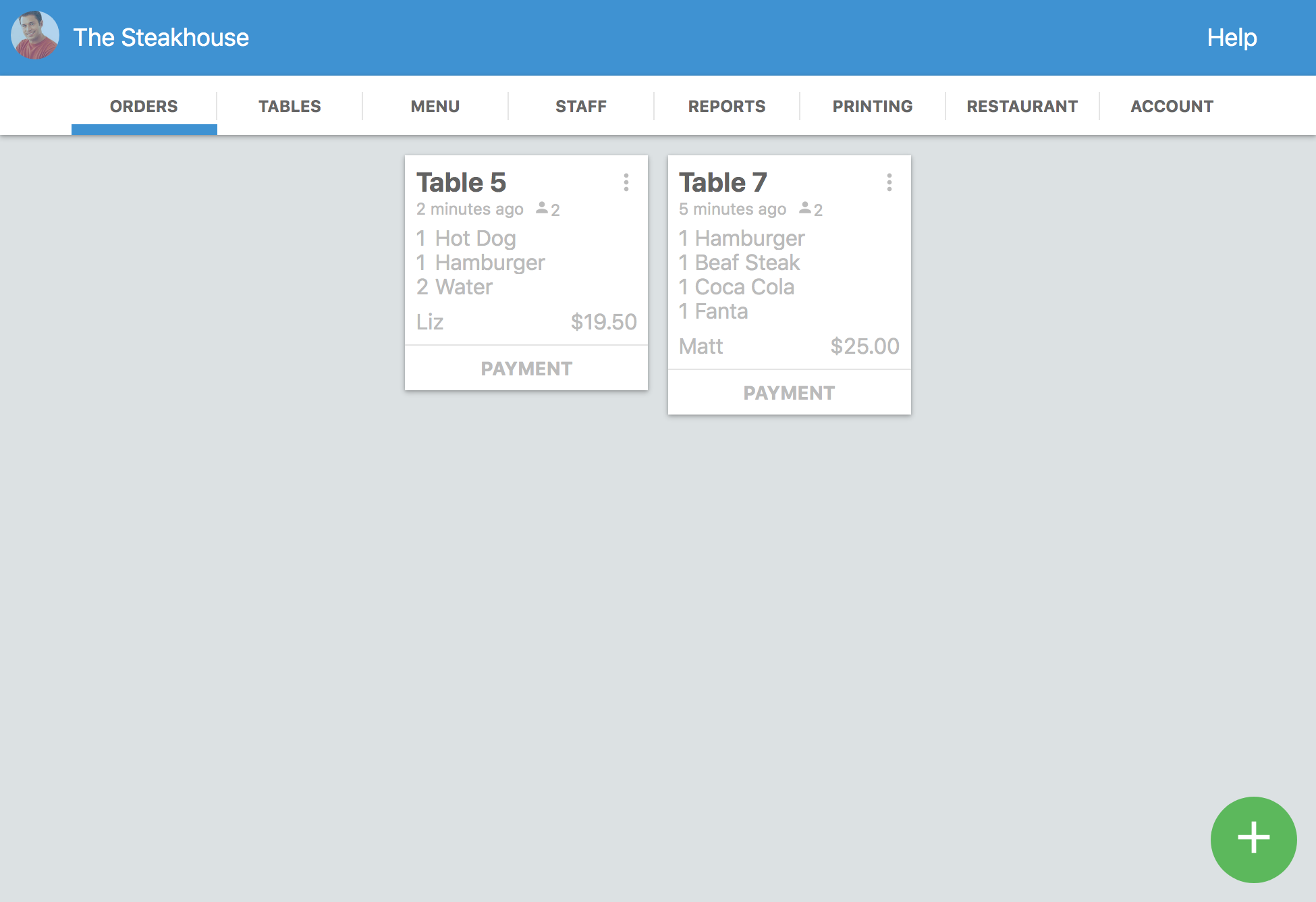So, you need a cable thermal printer...
You probably went online and encountered a plethora of names, brands, models, serial numbers, features, etc. Confusing, isn’t it?
In this article, I’ll guide you through the best cable thermal printers you can buy to:
- Streamline your decision whilst keeping it professional and efficient.
- Avoid the hassle and spend no money on replacements later on.
- Get day-1 compatibility and convenience.
- And get the best-value options first.
This article will focus on thermal printers that use either USB or Ethernet – some of them even have serial and parallel ports, which aren’t that useful, but at least give you the option. We tried finding options that would be fit for anyone, on any budget, for any business, and with different usability options. Hopefully, you’ll find what you came for. Let’s get right in!
Note: These are all compatible with the Waiterio POS app out of the box, but can be used with other POS systems.
1. Epson OmniLink TM-T88VI – Omni-quality!
As you’ll see throughout this guide, Epson is amazing, and the OmniLink TM-T88VI is Epson’s masterpiece. This is state-of-the-art thermal printer tech right here! This printer is great and deserves to be on this list because it has different interfaces that you can use depending on your situation. You can use it with USB and Ethernet, but you can also use it with WiFi and Bluetooth. That means you can use the different connection types as failsafe for connection issues in methods like Bluetooth.
Our favorite thing about Epson printers is that they’re very easy to install. Some of them are plug & play, and some of them require drivers, but even those are very easy to find. Additionally, they’re very reliable printers – the lifespan of Epson printers is otherworldly when compared to other brands. You can place them anywhere you want, even inside the restaurant’s kitchen with all the heat, and they will last longer than others.
It’s also fast when printing, so you don’t have to wait for too long to give your customers a receipt. Of course, keep in mind that this one is a high-end printer, and it might be overkill if you don’t need as many features – if you only need a simple USB or Ethernet printer, keep on reading!
Pros:
- It’s easy to install and use.
- It has different interfaces, which means you’ll run into fewer compatibility issues.
- It has lightning-speed printing!
- It’s as durable as they come – Epson printers help you take full advantage of your investment!
Cons:
- It’s pricey.
- It might be overkill if you need a simpler printer.
Verdict: Perfect all-rounder high-end thermal printer.
This is an amazing thermal printer that offers you many long-lasting benefits for a cost. It’s perfect for business owners that don’t want to replace them for years to come – it’s future-proof!
2. Epson TM-M30 – Amazing Second-Best
The Epson TM-M30 is yet another worthy printer that can help your business cover all the bases when it comes to printing receipts easily. This printer is the second-best because it only uses USB and Ethernet cables – no fancy WiFi or Bluetooth here. Don’t get us wrong, this printer offers a lot of value and versatility even with just those two options.
It also has many benefits, like it is slightly slimmer than the one above, which makes it easier to move. It is also smaller, so it might fit better for on-the-go businesses or small restaurants.
As promised, since this one doesn’t have all the bells and whistles, it comes with a smaller price tag which is sure to satisfy restaurant owners!
It does almost everything that the first model can do, but it’s also slightly slower when printing. Aside from that, it’s still an Epson printer, so you can expect it to last just as long as the first one!
Pros:
- It’s easy to install and use.
- It has two different interfaces, which means you’ll run into fewer issues.
- It prints fast enough, especially if you use the Ethernet cable.
- It’s as durable as the first one!
- It’s more affordable than the first one!
Cons:
- It’s still on the high-end of prices when compared to others.
- It is slightly slower to print than the top one.
Verdict: This second place deserves gold!
There’s no doubt that the Epson TM-M30 solves more problems than it can cause. Sure, it’s slightly slower and smaller than the other one – but it will keep your bases covered at a lower cost!
3. Epson TM-T20III – Middle Point for the Win
The Epson TM-T20III is the middle point in terms of price, features, and usability – though it is still high-quality and durable. This is an interesting addition to this buying guide because it offers just the right amount of value. You can buy three different types of this model – two with USB (one with built-in parallel and one serial), one with Ethernet cable, and one with WiFi.
Of course, in this particular guide, we’ll talk about the USB versions.
This printer is just good – that’s the main selling point. That’s why you won’t have to spend a lot of money to get it! It’s also a lot cheaper when compared to the ones above, while still delivering.
The only downsides of this printer are that it doesn’t print as fast as the first ones and that it is twice as chunky – it occupies a lot of space. That’s about it! If you can overlook those details, you can probably use it comfortably in your business.
Pros:
- This is the middle point of Epson printers.
- It offers the right amount of value.
- It has the right price.
- It covers all the bases.
- You can find other models with different connectivity interfaces.
Cons:
- It doesn’t print as fast as the ones above unless you use an Ethernet cable interface, which is slightly faster than a USB interface.
- It’s bigger than the models above.
Verdict: Good price, good features, good printer.
The TM-T20III thermal printer is just good. You won’t get anything fancy, just a thermal printer that does its job efficiently for a good price.
4. Epson TM-T88V – Epson Budget Pick
The Epson TM-T88V is the model you need if you still want an Epson thermal printer at an affordable price. It’s durable, it gets the job done, and it’s the cheapest Epson printer you can get. Is there any more to ask? Likely, yes.
You see, there are three downsides to this printer:
- You have to buy a compatible USB cable separately (they are cheap)
- It’s the slowest printer on the list, even though it’s not the last.
- It’s one of the least durable printers on the list. Not recommended to receive orders inside the kitchen!
Still, it is one of the cheapest Epson printers you can find. That makes it more durable than cheaper models that come with all the whistles. This is an affordable printer that will take the passage of time like a champ if you use it in cool rooms. And if you can get over the separate cable purchase, of course.
Pros:
- It’s the budget Epson thermal printer.
- It does its job efficiently.
- It’s very durable when compared to cheaper models that come with all the whistles.
Cons:
- You have to buy the USB cable separately.
- It’s the slowest printer on the list (it’s still pretty fast).
- And it’s just as chunky as the one above.
- It’s not as durable as the others.
Verdict: Well, it’s still Epson.
The real value of the TM-T88V thermal printer relies on the fact that it is still an Epson thermal printer. If you don’t think that’s cheap or convenient enough, then just get the next one!
5. Rongta 80mm Printer Series – Rongta, huh?
Yes! Rongta 80mm Printer Series is on this list because, even though it’s not as renowned as Epson, it delivers. This brand has been on the market as a budget alternative – it works perfectly for brick-and-mortar small businesses that want to start within their means. If that sounds like your business, then this is the printer for you.
Even though it is not famous, this brand offers amazing value for such a cheap price:
- It prints just as fast as the top two printers.
- It’s very easy to install and drivers are easy to find.
- It comes with Ethernet, as well as USB, and a Serial port interface.
- The printing quality is great!
The only downside is that it’s not as durable as Epson printers. You could see it as a really good short-term solution to a lack of thermal printers in your business. It will perform amazingly for a couple of years. In fact, under the right conditions, it can last a lot more. However, this is the worst printer if you want to place it in the heart of a commercial kitchen. If it’s in the front-of-house, it can last much longer.
Pros:
- It does everything the top pick does.
- It has different connection interfaces.
- It’s easy to set up and use.
- It’s the most affordable model on the list.
Cons:
- It’s the least durable of the list – it’s an amazing short-term solution though.
Verdict: You can’t go wrong with Rongta.
Even though that’s pretty bad wordplay, it’s true. Rongta is the savior brand of many small businesses and it’s preferred by low-budget entrepreneurs. With a little love and the right conditions, it can last a lot. Under the wrong ones, it can last a couple of months – but you could say that about any printer!
The Right Thermal Printer Can Save You a Lot of Time and Money
If you’re a restaurant owner, you’re probably tired of having to deal with small, but expensive issues. Something like a damaged thermal printer. It’s normal, they’re highly replaceable. But every time you pick the cheapest model available, you set yourself up for failure once more.
No doubt you will still have these issues with the printers on this list – no thermal printer is unbreakable. But at least with the right one, you can rest from that and other thermal printer issues for a few years on end. If you want to just skip to the good part, then these printers are your best bet – once you get them, the fear of replacing them often will be an afterthought.
Are your current printers good enough?