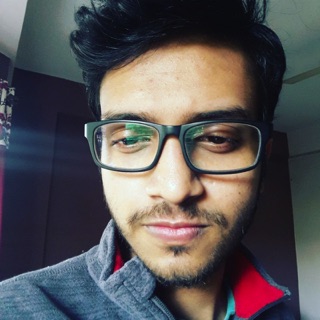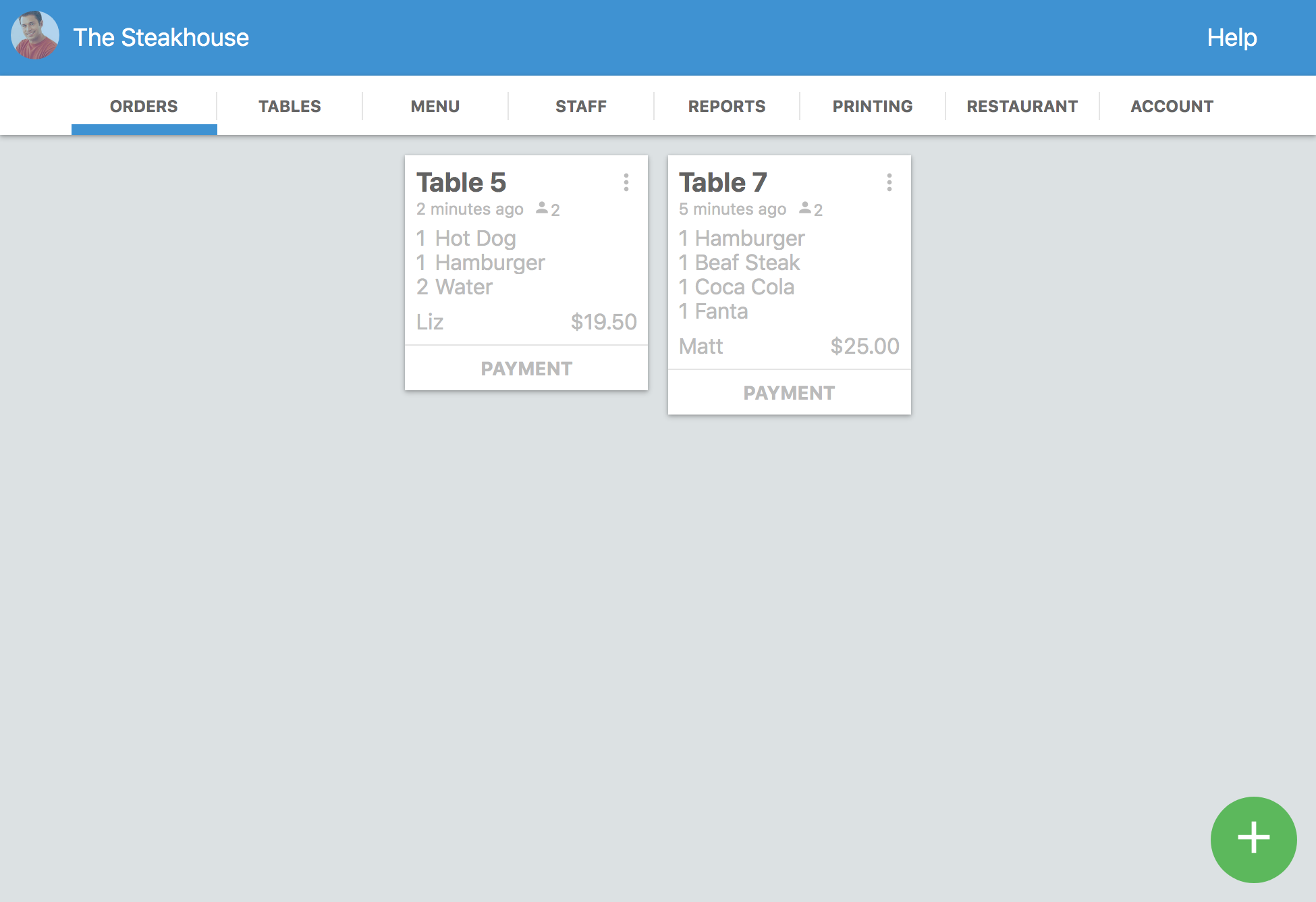Having a well-designed menu for your restaurant is crucial for your business. A great menu can increase your restaurant’s profits by 10% - 15%.
Your restaurant’s menu is responsible for increasing sales for your business. Your menu can also help you grow your restaurant’s profits.
So how do you make a fantastic menu for your restaurant?
In this article, we will teach you how to build an excellent menu for your restaurant.
How To Create A Menu?
Making a menu for your restaurant isn’t as hard as you think. Nowadays, there are plenty of computer software programs which make this process easy. Here is a simple method that you can follow while designing your menu:
- Make a list: Write down the name of all your restaurant’s dishes on a spreadsheet. (Use Google Sheets)
- Set prices: Set prices of your menu items according to your food costs and profit margins.
- Categorize: Make a section for each category like breakfast, lunch, dinner, appetizers, desserts, etc. Put your dishes under their right categories.
- Decide a layout for your menu: We will talk about it later in this article.
- Use menu maker software: There are many free menu maker software on the internet which will help you create stunning menus for your restaurant. We will mention a few menu maker software later in this article.
- Download your menu: Once you have designed your menu online, you can download it as a PDF file and then print it out. Print out as many menus you need.
- Use branded menu covers: Get some high quality branded menu covers for your restaurant. Insert your menu in them.
Using these steps, you can create your restaurant menu.
But, properly designing your menu is also a crucial part. A well-designed menu can increase your restaurant’s revenue and profits.
Let’s talk about how you can make the ideal menu for your restaurant.
How To Design Your Menu Layout?

When customers look at your restaurant menu, their attention is drawn to some specific areas of your menu. These are the areas where you should put your most profitable/best-selling menu items.
For example, appetizers generally have a high profit margin, so putting them in these areas will increase the sale of appetizers and generate more profit for your restaurant.
There are three areas of your menu that get the most attention from your customers. This is called ‘The Golden Triangle’ by psychologists.
Here are the three most important regions of your menu:
- Middle: Most customers first look at the middle part of your menu. This is a great spot to highlight your restaurant’s special dishes.
- Top Right: The top right corner of the page also draws a lot of attention - this is where your customers look after they look at the middle part of the menu. It’s a good idea to place your main course items here.
- Top Left: Many customers look at the top left corner after they look at the top right corner. You can place highly profitable items like appetizers in this spot.
The main rule: Design your menu to highlight and draw your customer’s attention to your best and most profitable dishes.
Tips for creating the menu layout
Here are a few things to keep in mind while creating your menu layout:
- If your restaurant offers a wide variety of beverages, it’s a good decision to make a separate menu for your beverages. This creates a better customer experience.
- For your best selling items that are highly profitable, it’s a good idea to place a box around them to highlight these items.
- If your restaurant has many dishes that are vegetarian, vegan, or gluten-free, you should add separate sections for these menu items. This makes it easier for your customers to find those special dishes.
How many pages should your menu be?
The size of your menu depends on the type of your restaurant. However, it’s good to keep your menu as brief as possible. A long menu just confuses your customers.
How should you write a menu description?
A short description of the food item could always invoke some eagerness in the mind of the customer. So write a short, engaging description of the menu item. You should do it, especially for your special dishes.
Top 3 Menu Maker Software
The best way to make your menu is to design it online using software and then to download it as a PDF file. Once you have the PDF file, you can print out as many as you need. Here is the top 3 best free menu maker software:
1. Canva
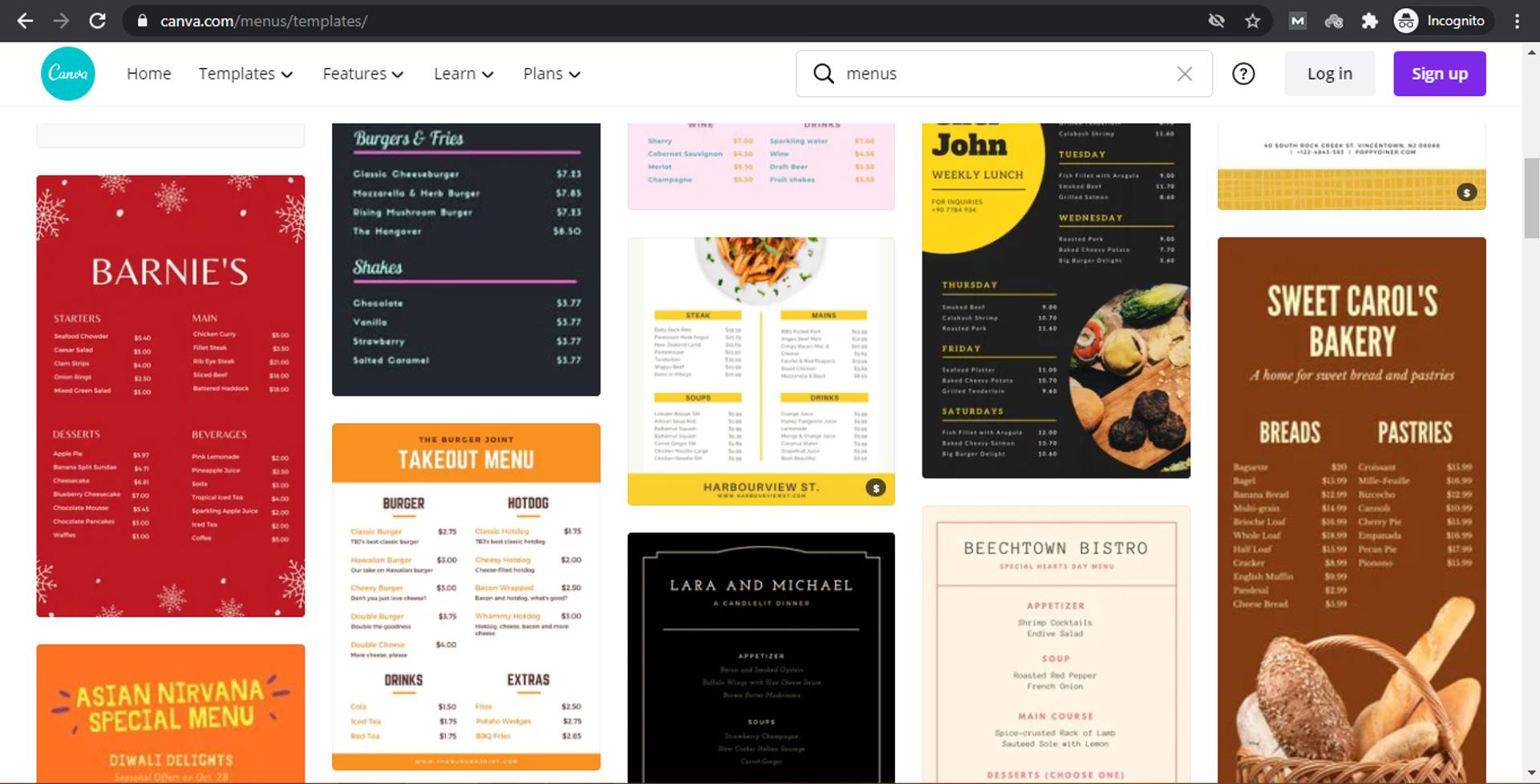
Canva is a free, popular graphic design software offering a wide range of menu templates that you can choose from. Choose a menu design template that will be suitable for your restaurant’s concept.
2. Flipsnack
A popular graphic design website. They offer some great looking menu templates for your restaurant.
3. MustHaveMenus
They are specialized in menu templates for restaurants. They offer a wide range of selection of various menus for various types of restaurants.
How to set prices for your menu items?
Set your food prices according to your cost of ingredients. It’s good to set your food price such that your food cost is 25%-35% of the selling price of the dish.
For example, if the cost of ingredients for a burger is $2, we can set the price of the burger to $7 to be profitable.
For more details, check this article on calculating restaurant’s food costs. Also, check out this article on menu engineering.
Printing Your Menu
Download the menu as PDF, and it will be ready to be printed. Here are some things to keep in mind:
Menu size
Here are some common sizes of restaurant menu:
- Lunch Menu: 8.5” x 11” | 21.5cm x 28cm
- Dinner Menu: 8.5” x 11” | 21.5cm x 28cm OR 11” x 17” | 28cm x 43cm
- Bar Menu or Dessert Menu: 4.25” x 11” | 11cm x 28cm
How many menus will your restaurant need?
It depends on the type of menu and your restaurant’s seating capacity. Here’s a table to answer this question:
- Breakfast Menu: 80% of your restaurant’s seating capacity
- Lunch Menu: 80% of your restaurant’s seating capacity
- Dinner Menu: 80% of your restaurant’s seating capacity
- Dessert Menu: 50% of your restaurant’s seating capacity
- Bar Menu: 50% of your restaurant’s seating capacity
More Tips For Creating Your Menu
Here are some tips to keep in mind when creating your restaurant menu:
- Use high-quality images to make your menu look attractive.
- Don’t focus on currency signs; better to not use them.
- Use boxes to highlight special menu items.
- Use typography that fits your restaurant’s style.
- Use appropriate colors to express your restaurant’s theme.
Bonus Tip: Start Accepting Online Orders
After the pandemic, it has become crucial to accept online orders for your food business. This is because a lot of customers are ordering delivery or takeaway online.
So it will be great if you have a restaurant website which showcases your menu online. For this you’ll need to:
- Register your business on ‘Google My Business’ to let your customers find you online
- Build a website for your restaurant to start accepting online orders
If you want a very easy method to build your restaurant website, you can use Waiterio’s restaurant website builder. Our website builder automatically creates a website for you; all you need to do is enter some basic details.
Try out our restaurant website builder for free.